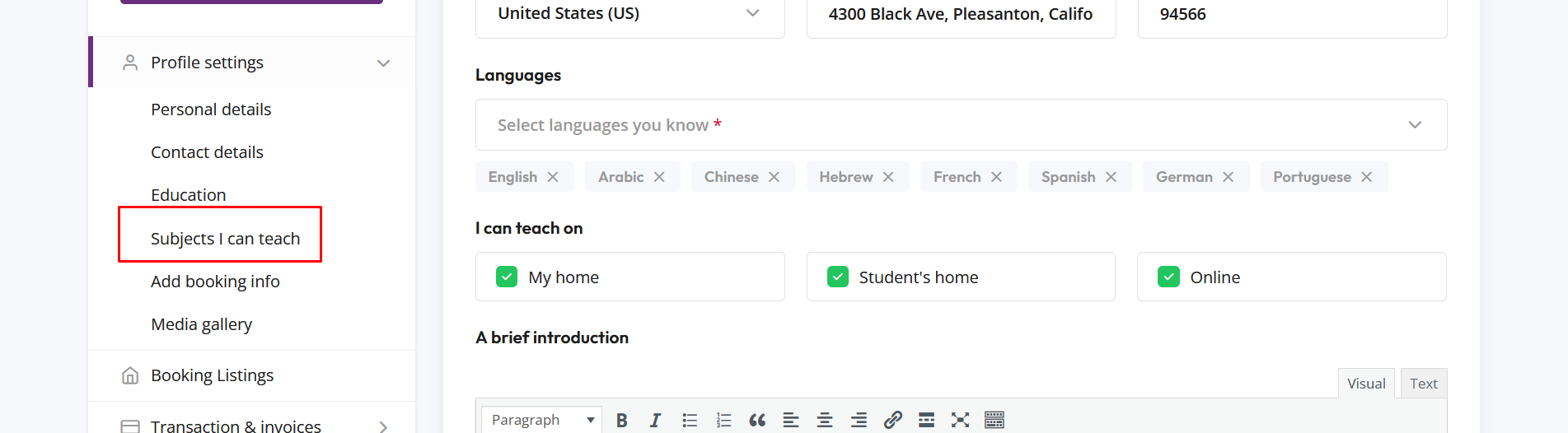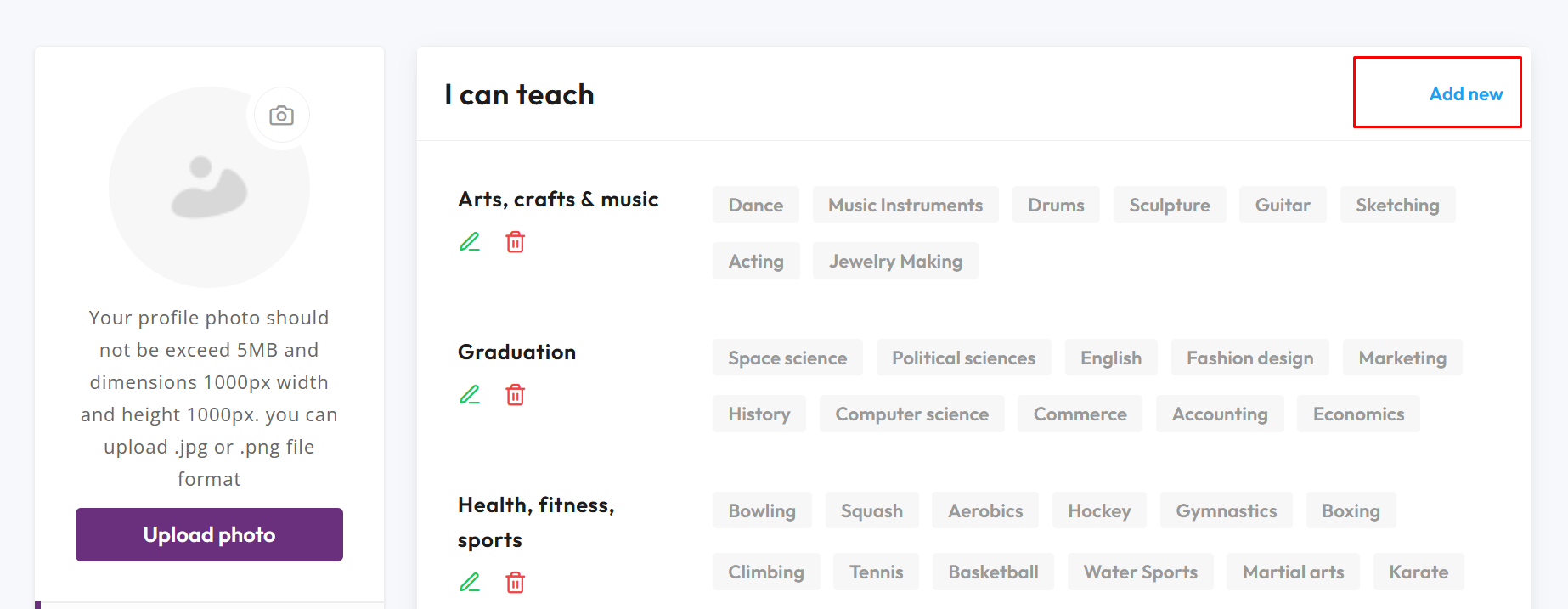Tuturn - Documentation
Created: 11 May 2022
By: AmentoTech
Help Desk: Create ticket
Thank you for purchasing our Tuturn Theme. If you have any questions that are beyond the scope of this help file, please feel free to email via my user page contact form here. Thanks so much!
Table of Contents
Overview - Go to top
Tuturn is tutors Marketplace WordPress theme. It has been designed after thorough research to cater to the requirements of people interested in building online tutions centers and tutors marketplace. Students can find available online tutors and unlock any tutor profile to get online tuition.
Download
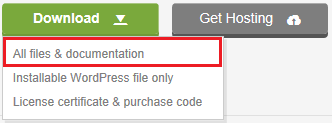
Upon downloading the zip package file from Themeforest, you'll have all files you need inside. Zip package contains the following files and
- tuturn.zip contains the theme
- tuturn-child.zip contains the child theme
- documentation folder (It contains documentation for the theme)
- plugins.zip include required and recommended plugins. Plugins are also prepacked in the theme
To install this theme you must have a working version of WordPress already installed. For more information regarding installing the WordPress, please visit below mentioned URL
When you are ready to install a theme, you must first upload the theme files and then activate the theme. For this purpose, unzip the file that you downloaded from themeforest and there you would find the (tuturn.zip) file and upload it via WordPress installer. The theme files can be uploaded in two ways
Theme Installation - Go to top
WordPress Upload
- Navigate to Appearance > Themes
- Click Add New button and finally hit the Upload Theme
- Click on Choose File and find the "tuturn.zip" file on your computer and click Install Now button
- The theme will be uploaded and installed.
- For Activating the theme, Go to Appearance > Themes and activate the installed theme
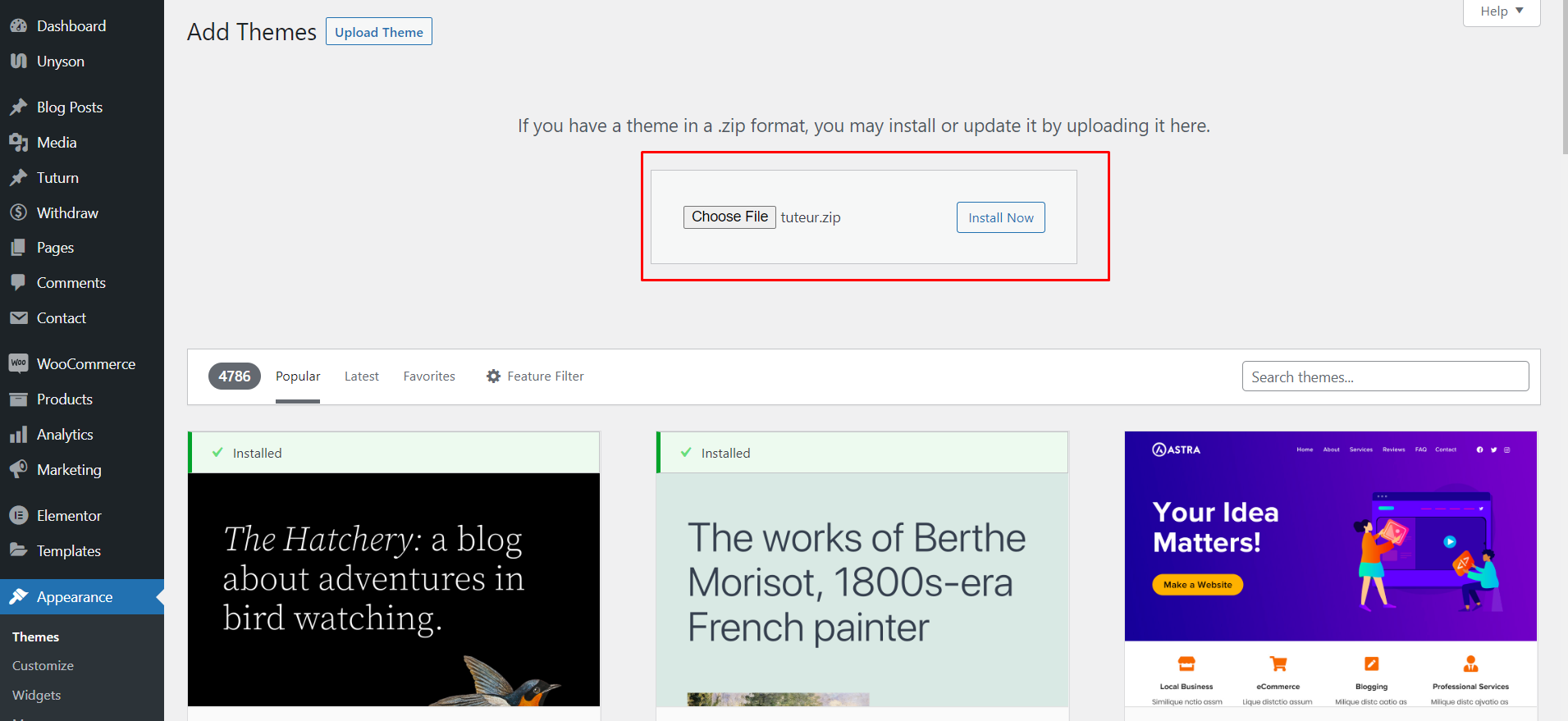
Plugin Installation
- Tuturn - Core funtionality plugin (Required)
- Redux( Theme Settings Framework ) Required
- Elementor( For page builder ) Required
- WooCommerce (Required)
- Contact Form 7 Required
- Unyson (optional and only used for demo content import)
Click on Begin installing plugins and Simply select all plugins and
install them.
Then activate the plugins with help of Bulk action:
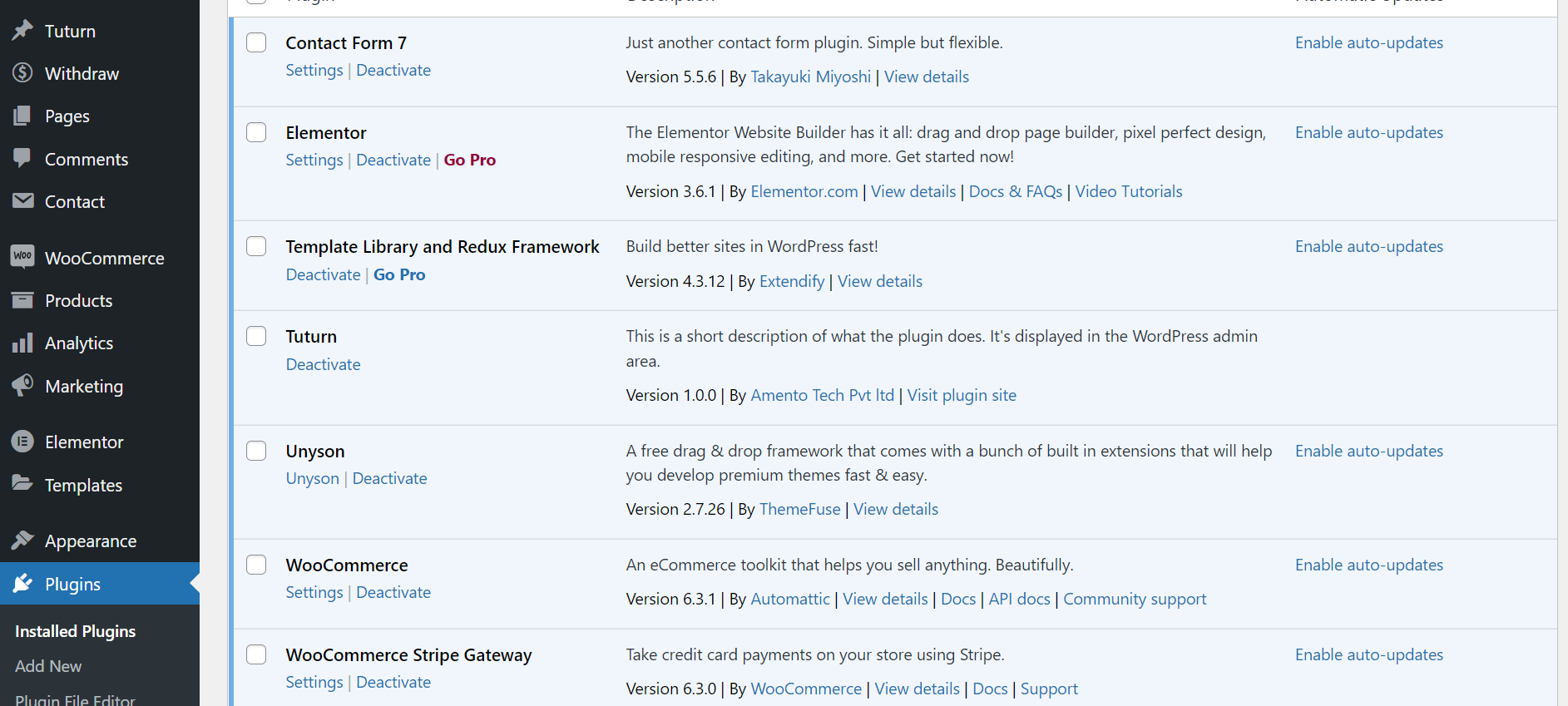
Things you need to check to make the demo installer work: Go to unyson, take a look
at compatible extension, you will see "Backup & Demo Content extension.
Click on yes to install the compatible extensions.
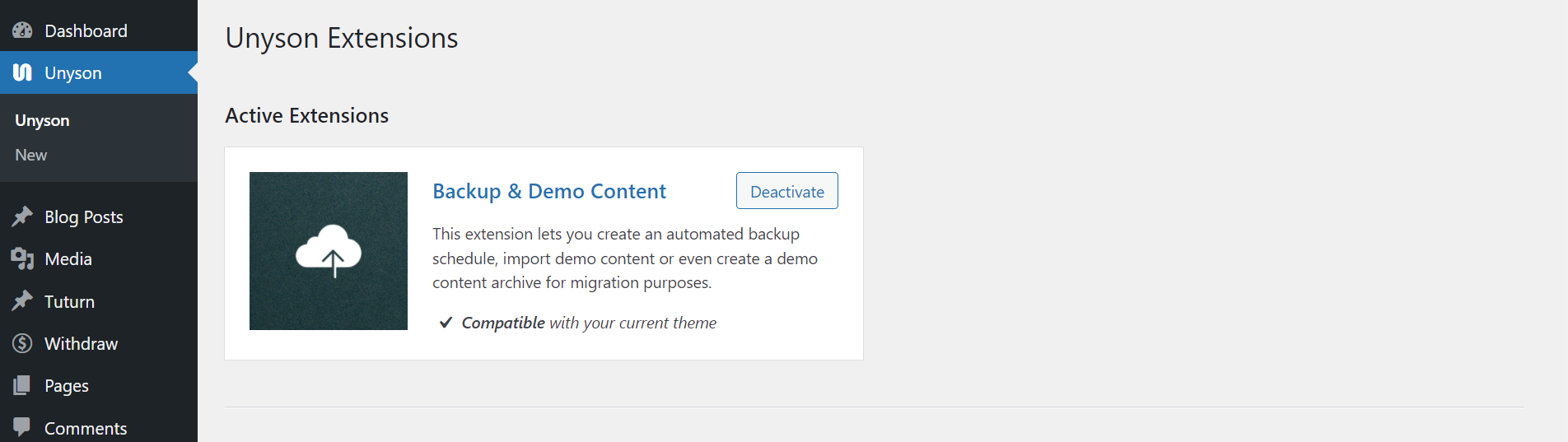
Import Demo Contents - Go to top
Before importing demo content, please make sure your server meets minimum server requirements to work smoothly with the Tuturn theme.
- PHP Version Should be 7.4
- PHP Zip extension Should be = Installed
- max_execution_time = 300
- max_input_time = 300
- memory_limit = 512
- post_max_size = 100M
- upload_max_filesize = 100M
Step 1: Now Go to Admin » Tuturn » Demo Content Install and you'll see something like shown below.
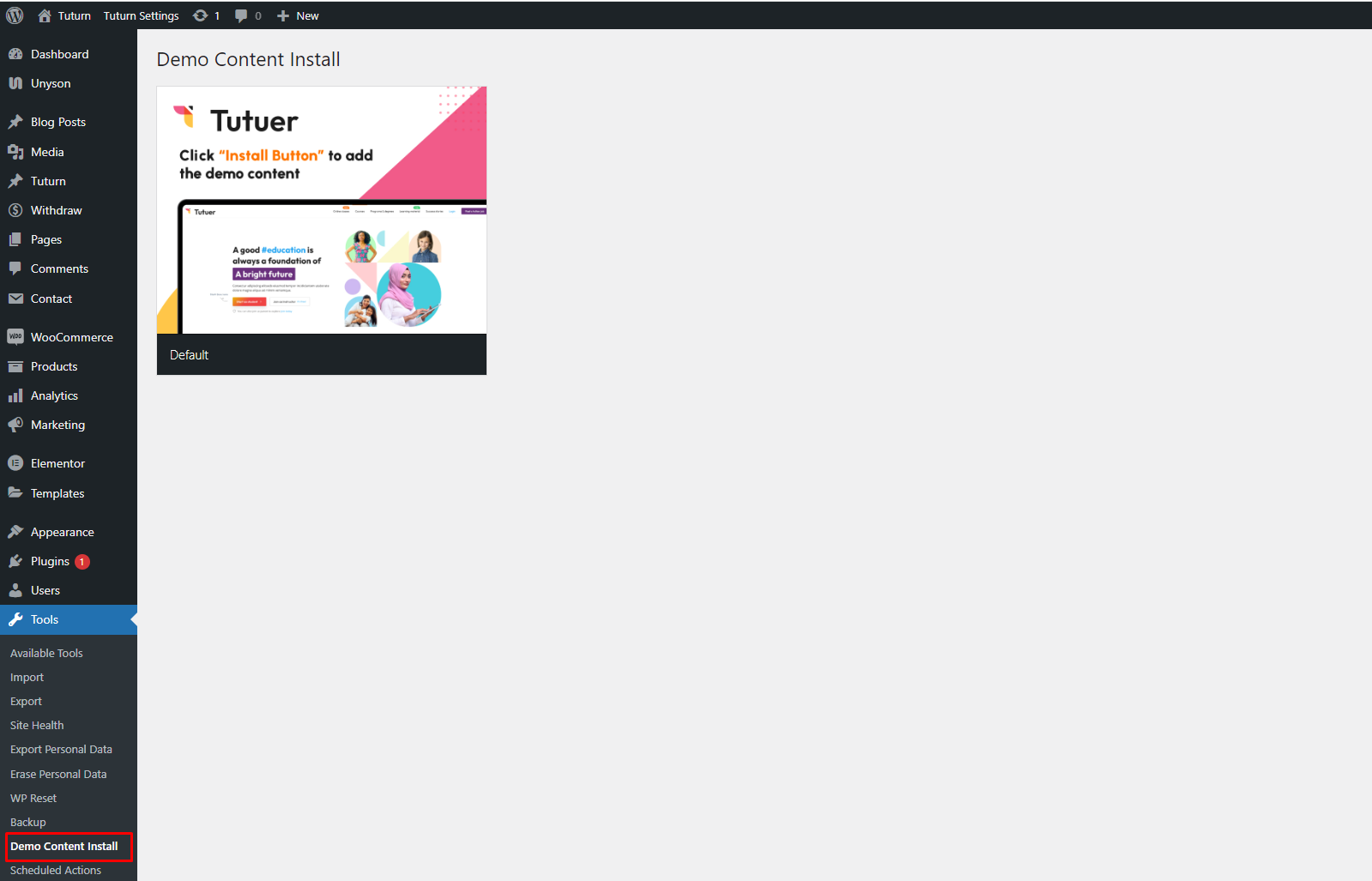
Just click on the install button and wait for the demo content importing process.
Step 2: Now Go to Tuturn » Import Users section and click the Import Dummy button .Now,wait for demo users import process.
Congratulations!
Important: please deactivate Unyson plugin which is no longer needed. This plugin is only to import demo contentsYou’ve setup your theme and ready to go
Import Users in Bulk
Now Go to Admin » Tuturn » Import users
Importing for bulk users (Instructors, Students and regular users) need to create a csv file with the following format :
- user_id : It is an optional field.If assigned user_id is available then it assigns.
- username : It is required field.It should be sanitized.please use without space and special character.
- user_email : It is a required field.
- first_name : It is a optional field.
- last_name : It is an optional field.
- user_nicename : It is an optional field.
- display_name : It is a required field.
- show_admin_bar_front :It is required field. It should be FALSE
- role : It is required field. It should be "subscriber".
- login_type It is required field. It should be "tuturn-instructor" or "tuturn-student".
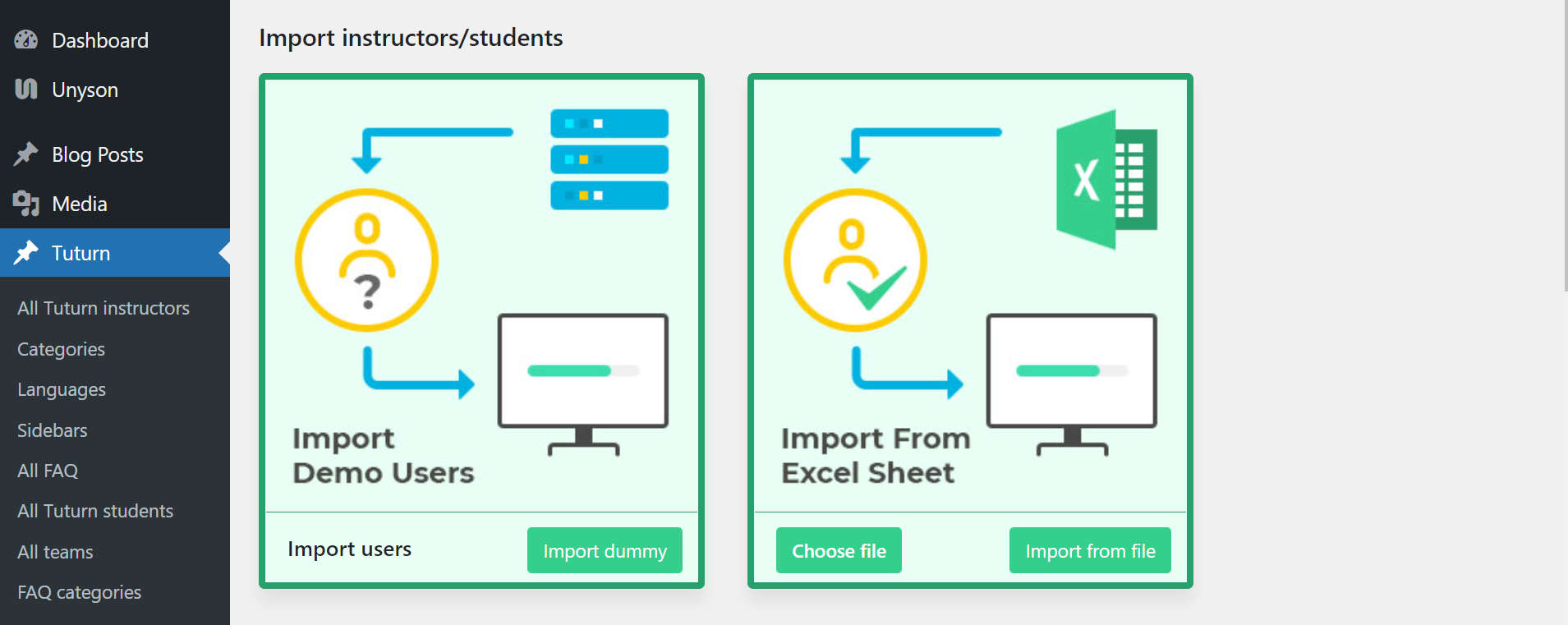
Page Setting
After importing users Now Go to Admin » Tuturn Settings » Template Settings
- Select your Administrator dashboard page for Administrator dashboard.
- Select your Login page in (Login page)
- Select your Register/Sign up page in (Registration Field).
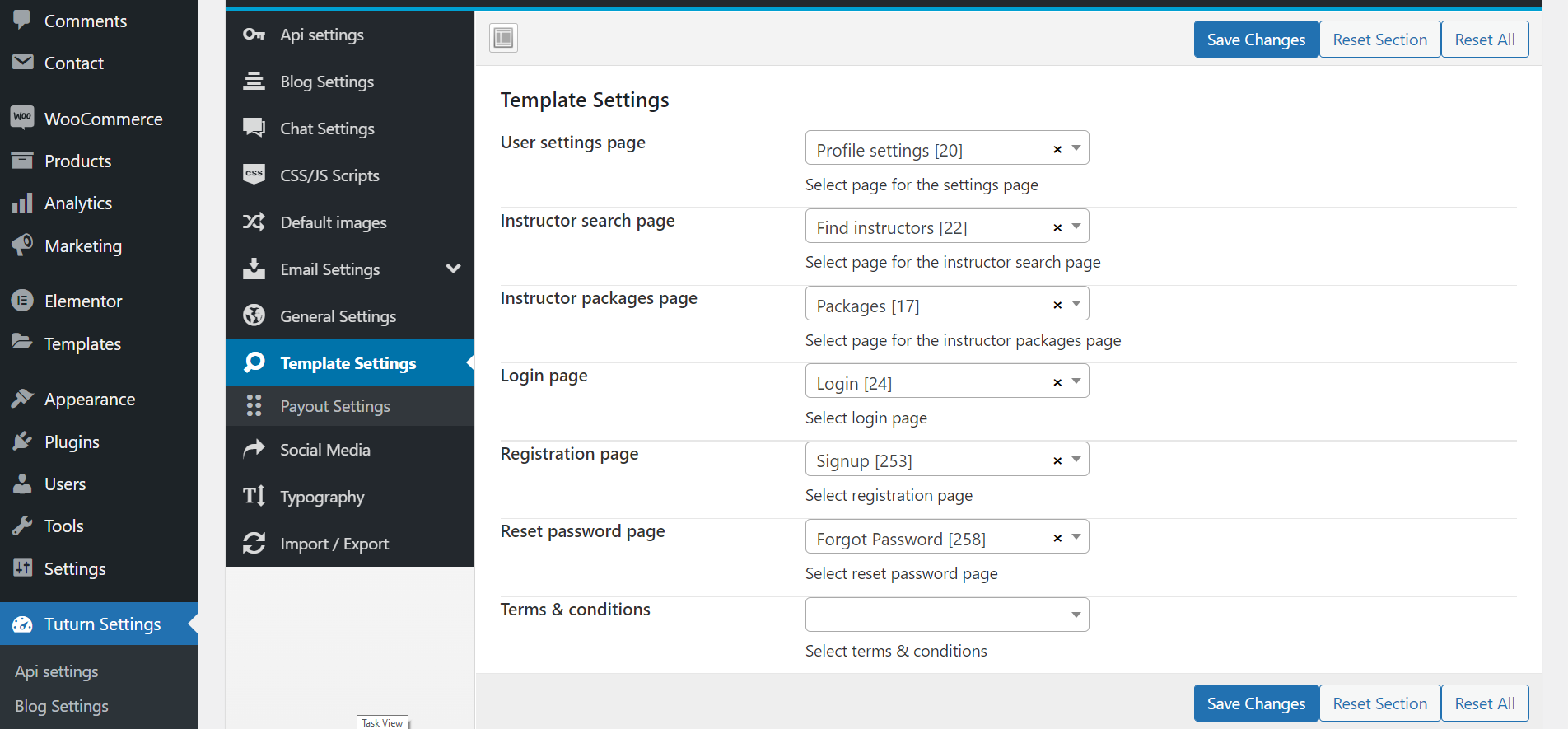
Instructor - Go to top
-
Step:1 Go to Profile Settings and click on "Add booking info"
-
Step:2 Click on "Add/Edit bookings"
-
Step:3 A modal will open click on add new time slots.Set all the fields according to your requirement and click on generate slots after this you see your generated time slots.
-
Step:4 You can edit or delete slots by click on "Add/Edit bookings" .
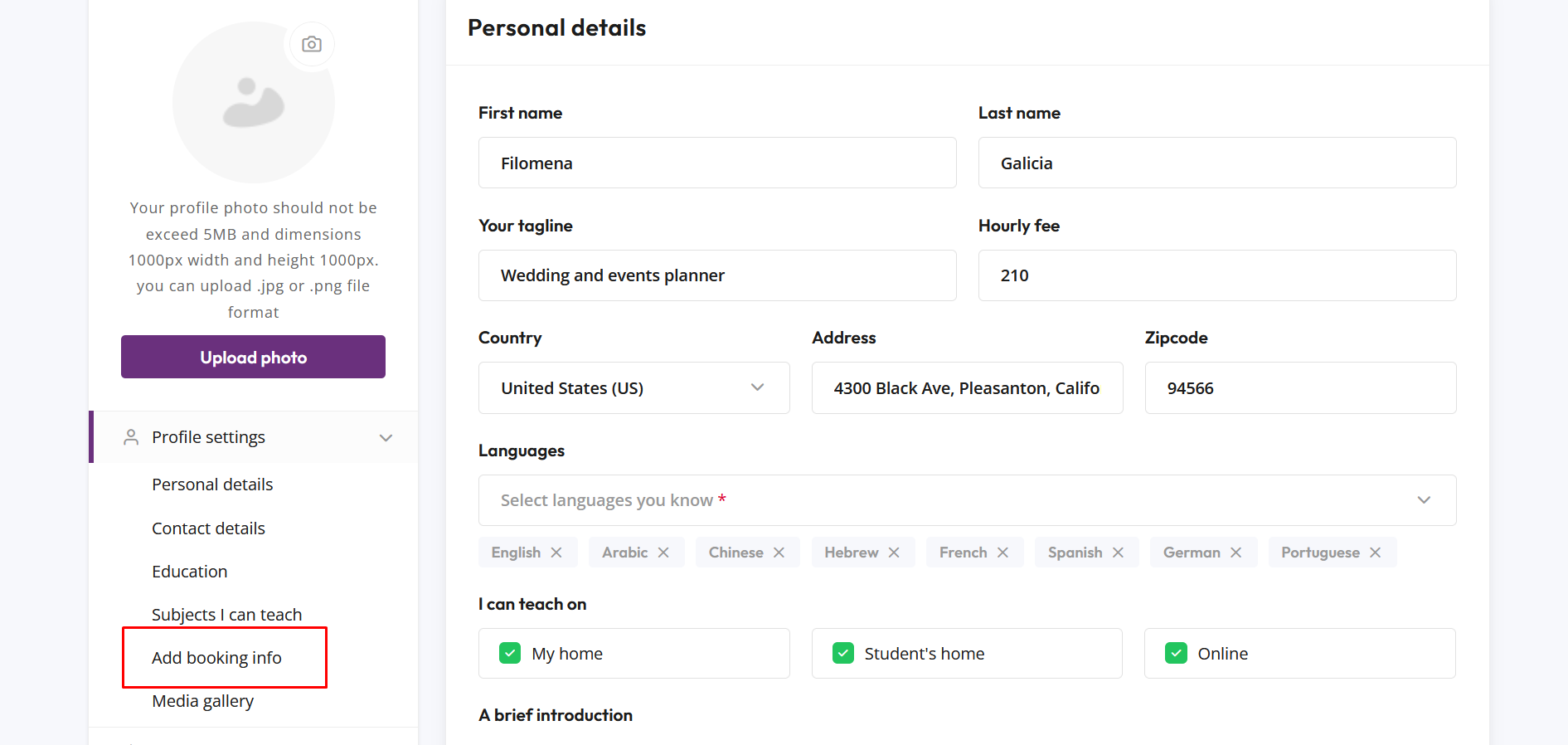
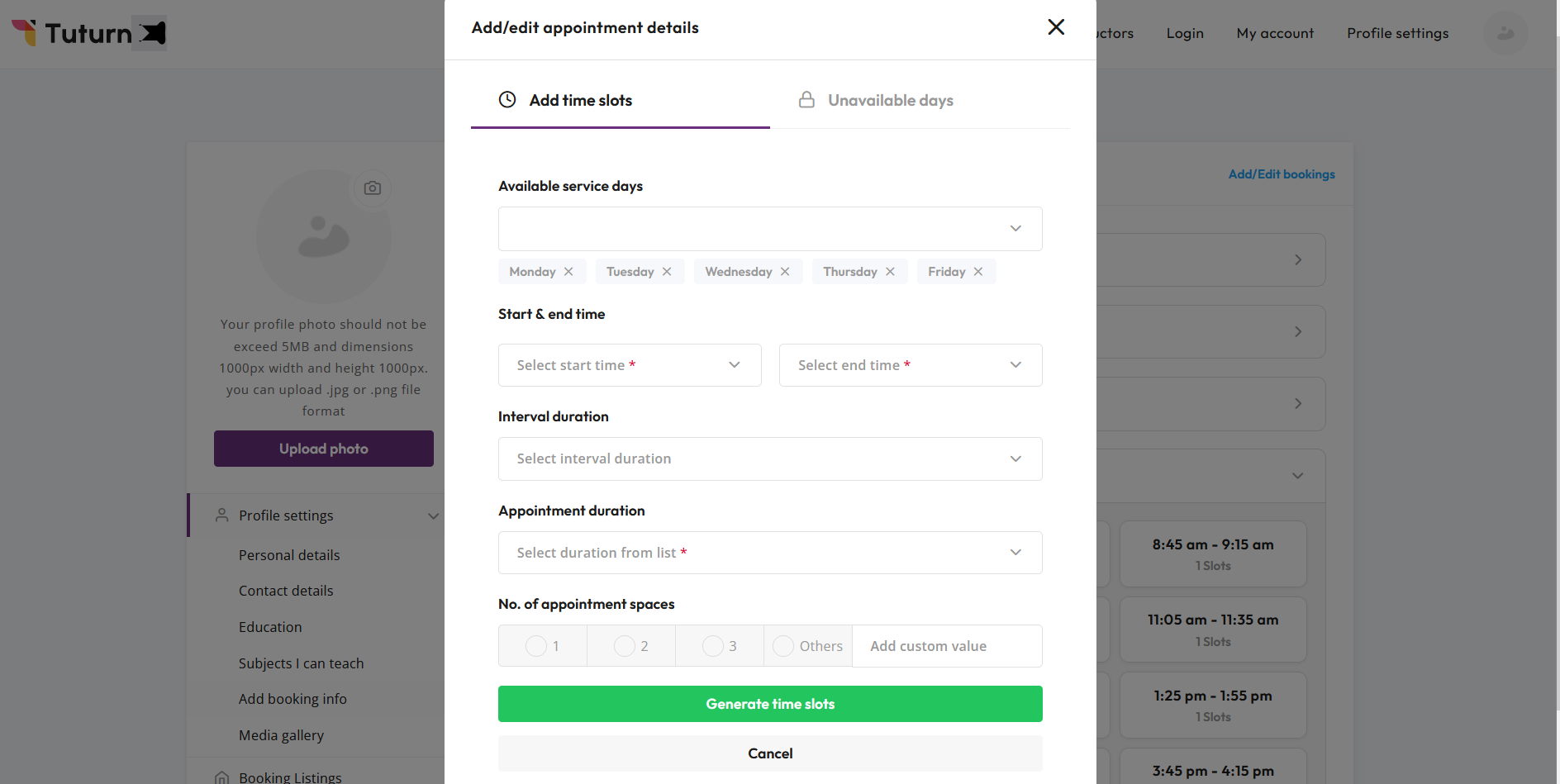
Instructor (Subjects I can teach)
-
Step:1 Go to Profile Settings and click on "Subjects I can teach" after click you will see "Add new" on top right.
-
Step:2 Click on "Add new" a modal will open Select what you can teach then click on save & updated changes.All Selected listing will show
-
Step:3 You can edit or delete every single item by clicking on their icons .Below item you can see the icons